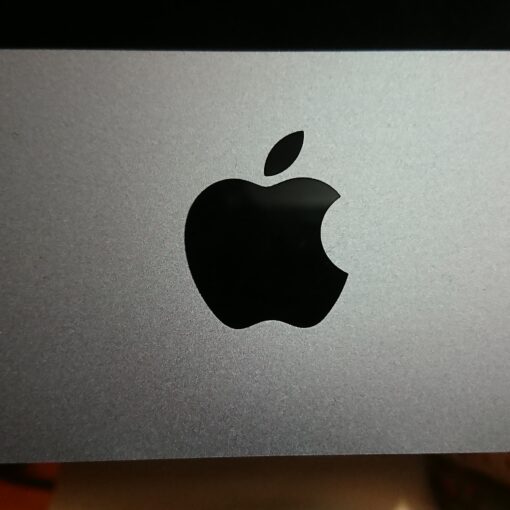If you, like me, have been trying to rename your Mac Bluetooth keyboard & mouse and it does not work, the name would revert to the old name, then this is for you.
This solution worked for me:
1 Connect Device
2 Go to settings, right click on device, don’t click the menu, leave it open
3 Turn off device
4 Select “rename” in the still open right click menu
5 rename the device and close the pop up
6 Turn device back on and connect