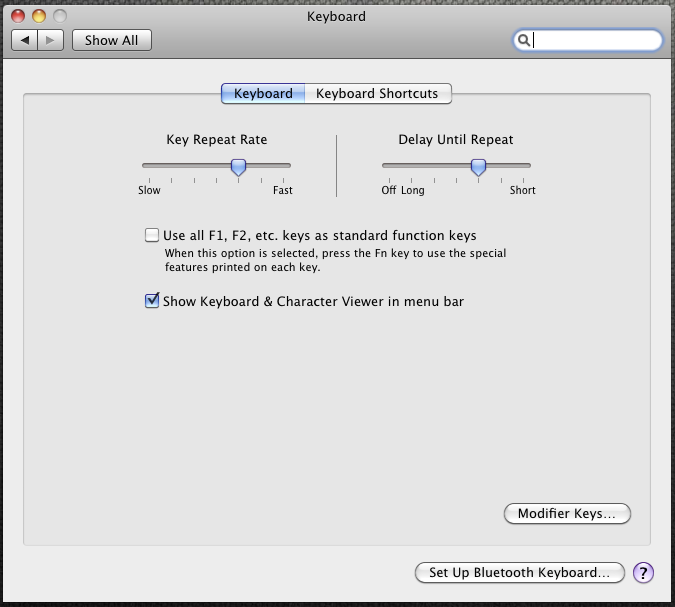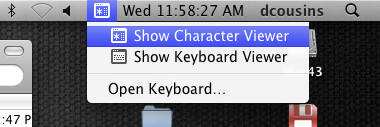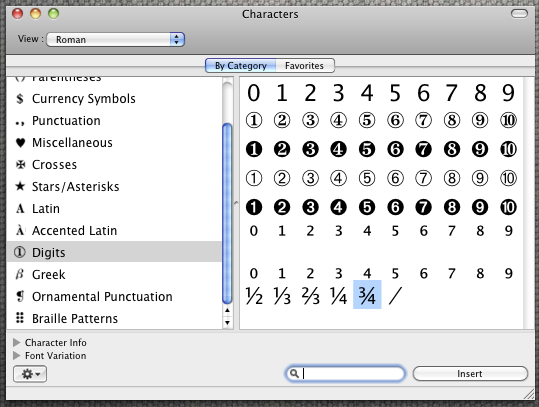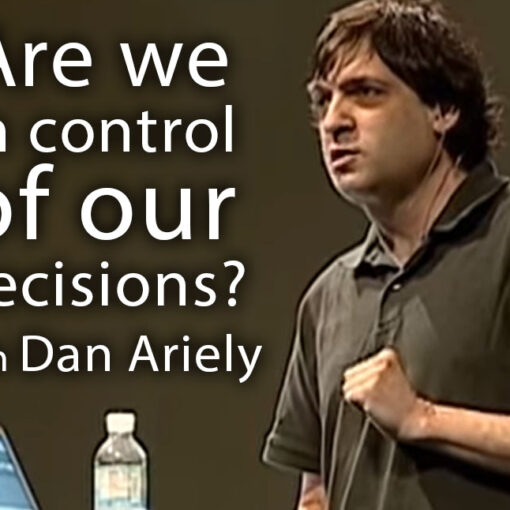This is an explanation of how to get fraction on a Mac.
After a little searching I found a check box in “Keyboard” preference panel for “Show Keyboard & Character Viewer in menu bar.”
Then I choose “Show Character Viewer.”
Then under the “Digits” section is the fraction. You can use this panel from within your program and double click the symbol you want and it will appear in your document.
Feedback if this helps. Thanks